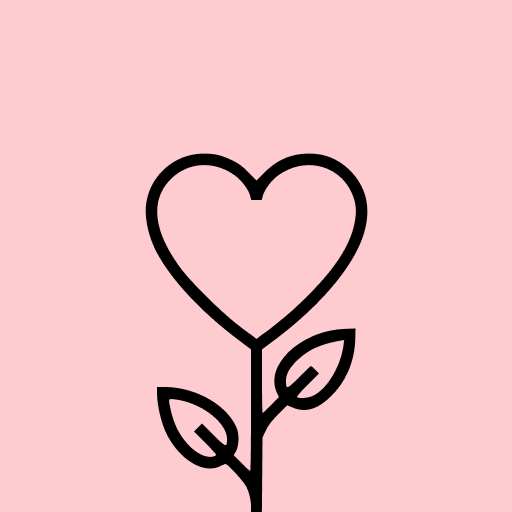Screen Mirror: Cast to TV
Tools4.4
27K+ Votes
4M+
Downloads
Everyone
- CategoryTools
- Latest Version1.3.4
- Updated Date2024-06-12T08:00:00+08:00
- Requires Android8.1
Similar Apps
- 1
 Thunder VPN - Fast, Safe VPNTools4.8
Thunder VPN - Fast, Safe VPNTools4.8 - 2
 Split VPN-Hook ProxyTools4.8
Split VPN-Hook ProxyTools4.8 - 3
 Auto Click - Automatic ClickerTools4.8
Auto Click - Automatic ClickerTools4.8 - 4
 drawnames | Secret Santa appTools4.8
drawnames | Secret Santa appTools4.8 - 5
 Aura FramesTools4.8
Aura FramesTools4.8 - 6
 Phone Guardian VPN: Safe WiFiTools4.8
Phone Guardian VPN: Safe WiFiTools4.8 - 7
 VPN Proxy Master - Safer VpnTools4.8
VPN Proxy Master - Safer VpnTools4.8 - 8
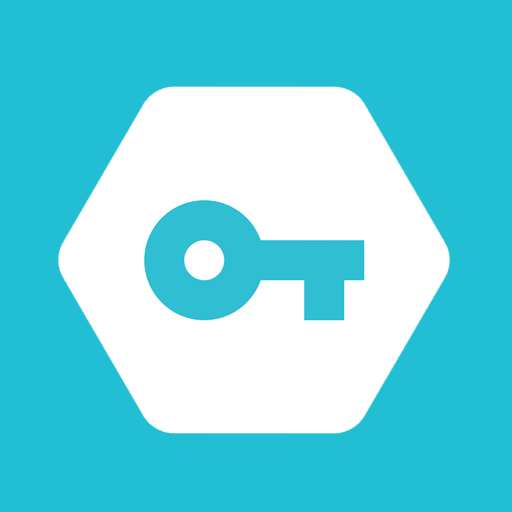 Secure VPN-Safer InternetTools4.8
Secure VPN-Safer InternetTools4.8 - 9
 Widgetable: Adorable ScreenTools4.8
Widgetable: Adorable ScreenTools4.8 - 10
 Super VPN: Safe & Secure VPNTools4.8
Super VPN: Safe & Secure VPNTools4.8
Features of Screen Mirroring & Cast to TV include:
- Effortlessly mirror your smartphone display to your TV
- Stream various media such as images, videos, and audio files directly to your TV
- Connect and mirror your device to PC for seamless viewing
- Stream content from your web browser
To enjoy your favorite movies on a bigger canvas, use the Screen Mirroring & Cast to TV feature. To get started, ensure that your smartphone and television are connected to the same Wi-Fi network.
The Screen Mirroring application allows you to display your entire mobile screen on your smart TV without any delays. You can enjoy your videos, music, and photos smoothly and easily. Establishing a secure connection between your smartphone and television ensures your data remains protected.
With Screen Mirroring, you can easily stream videos and access apps or photos on a larger screen. Connecting your smartphone to your TV is simple, enabling you to find and enjoy your favorite episodes and series whenever you like.
Cast to TV feature enables you to quickly send videos and movies from your local media library to the TV. It supports nearly all Smart TV devices and is compatible with all Chromecast-enabled ones. The app ensures uninterrupted streaming of your media, allowing you to conserve your device's battery by switching it off without affecting your viewing experience.
Effortlessly share your mobile content by linking your smartphone to your TV with the Cast To TV app. It supports streaming of movies, music, photos, and more from various devices such as tablets and laptops through Wi-Fi or Ethernet, making it easy to share delightful moments with friends and family on a larger screen.
Your feedback is always appreciated! Should you have any questions regarding the Screen Mirroring & Cast to TV app, don't hesitate to reach out to us. Thank you!